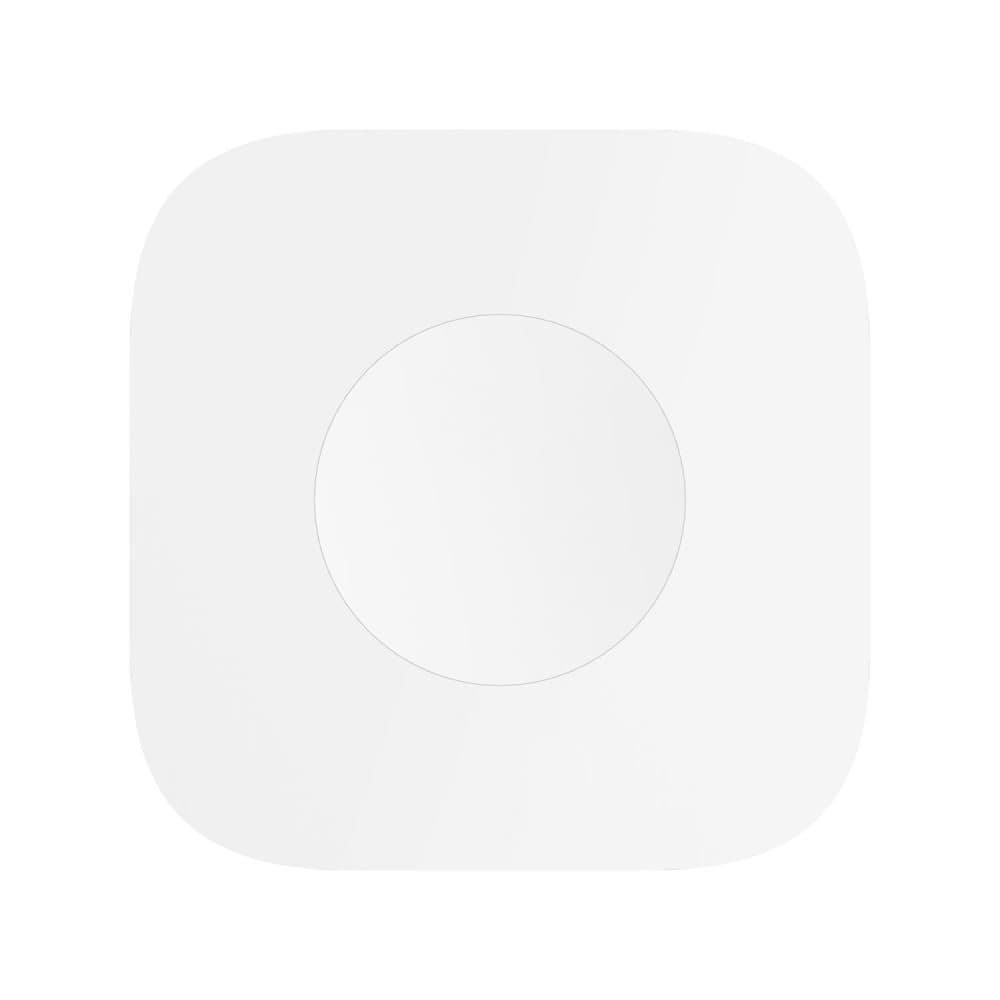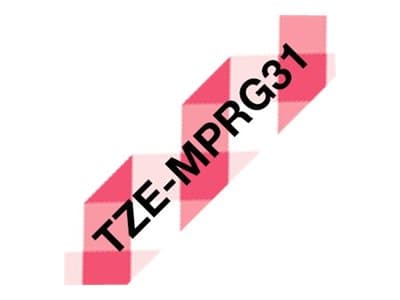One button, four commands Use your Aqara Wireless Switch Mini as a remote control, or use the double-sided tape on the back to attach it anywhere in your home. With the help of various commands, you use the button to control your smart products. You can click once, double-click, hold the button, or shake it to perform different actions. Multiple areas of use Apart from controlling your smart products, you can also program your Aqara Wireless Switch Mini to function as a doorbell or alarm. To use it as a doorbell, you mount it directly on a wall and select the ringtone. If you instead want to use it as a security alarm, just press the button to send a notification to the selected mobile number and the button will sound an alarm. Can I connect it to the Mi Smart Sensor Set? Yes, it works directly with the Mi Smart Sensor Set. Can I connect it to Apple HomeKit? Aqara Hub is required to work with Apple HomeKit. How do I connect the sensor via the Xiaomi Home App? Tap 3 times on the Mi Smart Sensor Set hub or Aqara hub, then tap the sensor you want to pair it with. Then you connect these directly to each other without having to go through the app. Manual In English